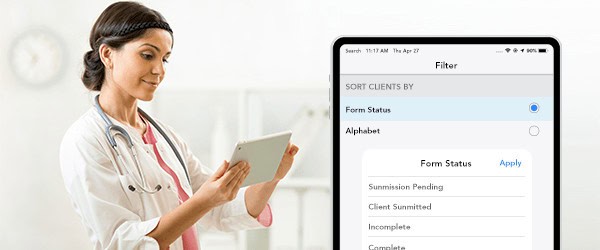Get Started with
RxPhoto Now
PATIENT CREATION
Create patients in RxPhoto easily
Easily create a new client directly from the RxPhoto app. No backend prep is needed — you can do this during their consultation. You can also pull in a client from a Technology Partner Integration if you have one.

ON-SCREEN GUIDES
Improve photo quality and consistency!
Ready to create better patient images? RxPhoto gives you easy-to-follow, on-screen guides that show you how to use templates, adjust white balance, use the leveling tool and more to maximize photo quality!

AFTER PHOTOS
Create perfect “after” photos with ghosting tools.
Use the mobile app’s photo ghosting tools on your iPad to create consistent, high-quality “after” photos. There are two simple ways to do it: with the Overlay option or by using the Side-by-Side option. Either way will help you capture perfect “after” images!

COMPARISON TOOLS
WOW your patients with a host of photo comparison tools.
In addition to side-by-side photos, fully engage patients throughout the treatment process with sliders, animations and zoomable images. You’ll illustrate their progress, boost their confidence and increase satisfaction with their treatment outcomes.
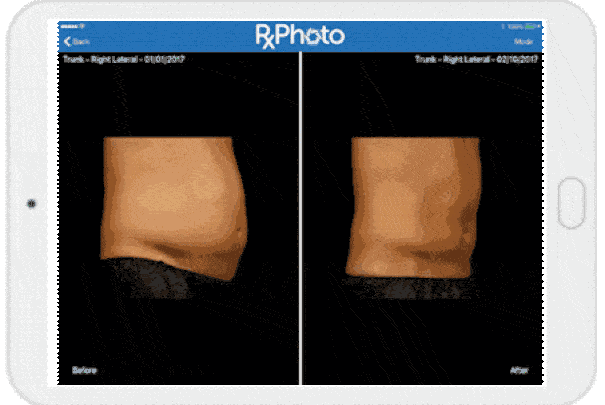
DRAWING TOOLS
Personalize the patient experience in real time with drawing tools.
Walk each patient their individualized treatment plan using charting and drawing tools directly on their photos. You have total flexibility to select colors, draw freehand or use arrows, show areas of injection and add notes. Then share images via AirDrop and save to the patient file.
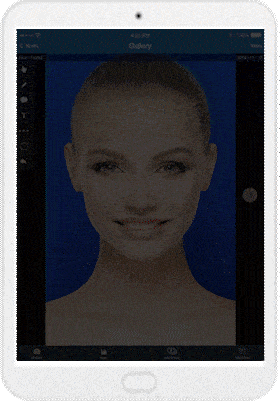
BACKGROUND REMOVAL
Unclutter any photo with the background removal tool!
Take patient photos anywhere — in a busy office setting, for example — and still create clean, uncluttered backgrounds. Just use the background removal tool from the preview screen after capturing the image, or from the client photo section of the Client Record after saving the image.

FORMS TEMPLATES
Find and customize a library of editable forms!
Use the Global Library of form templates to find and customize all the forms you need. First, scroll through the Global Library to see which forms are available. Next, drag and drop them into your Account Library. Then edit and customize them.
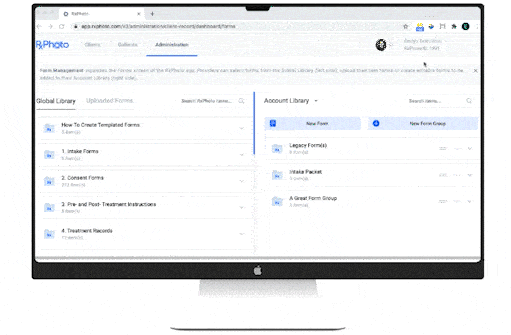
FORMS FROM SCRATCH
Create and customize your digital forms.
Create a digital form from scratch and customize it exactly the way you want. Add tables and text, pull in patient images or chart info, make checklists and add signature fields. Whatever works best for you!

SEND FORMS VIA SMS
Send forms FAST via SMS messaging!
Quickly and easily share forms via SMS message or email to the patient’s phone. Patients do not have to download the patient portal app, RxPortal, in order to sign forms ahead of their appointments. They simply click the link from their mobile and fill out their forms!
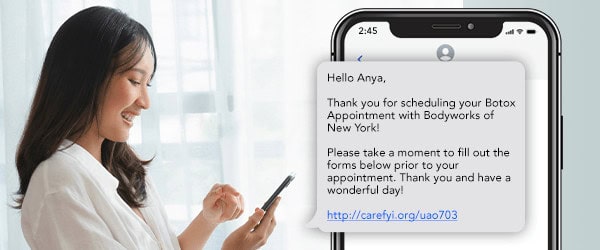
FORMS FILTERS
Easily identify patient forms that need approval.
Filtering forms by status is an easy way for your supervisors and medical directors to see which forms are waiting for their review. Patient forms awaiting approval are easily recognizable by the red dot. Just tap the form to see the details and, after reviewing, choose “Change Form Status” and tap “Complete.” RxPhoto makes it quick and efficient!