Elevate Your Aesthetics Practice with
Precision and Power
Discover operational excellence tailored for the special needs of plastic surgeons, cosmetic surgeons, dermatologists and medical aesthetics professionals. From streamlined electronic medical records (EMR) to dynamic customer relationship management (CRM) to seamlessly integrated tools for prescriptions, lab work and insurance, PatientNow is the comprehensive solution for enhancing patient care while optimizing operational efficiency.

Get the Single-Source
Solution
Say goodbye to fragmented systems and nonintegrated software. Create a transformative experience for practitioners and patients alike with the industry-specific features of PatientNow.


Refine Practice Management with
Precision and Efficiency
Process Insurance Effortlessly
Streamline insurance workflow, claims processing and per-procedure coverage to optimize your revenue cycles.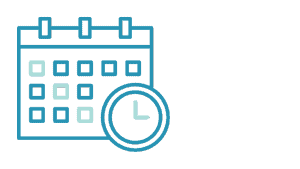
Centralize Your Calendar
Enhance appointment efficiency and ensure resources are available by scheduling procedural assets directly in the centralized calendar for a smoother patient experience.Benefit from Lab Integration
Get a comprehensive overview of lab work and test requisitions for more efficient diagnostics and treatment planning.Enjoy Prescription Perfection
Elevate prescription management with PatientNow. Ensure medication accuracy and efficiency, check for interactions and securely transmit prescriptions to pharmacies. Insurance Precision Builds
Patient Assurance
PatientNow simplifies the intricate process of claims processing to reduce administrative burdens and optimize revenue cycles.
Avoid potential coverage gaps and improve accuracy to protect your patients and your practice.
Protect your practice’s revenue streams by optimizing insurance workflows that foster financial stability.
Offering precise insurance solutions gives patients the assurance and peace of mind they want throughout the aesthetics journey.
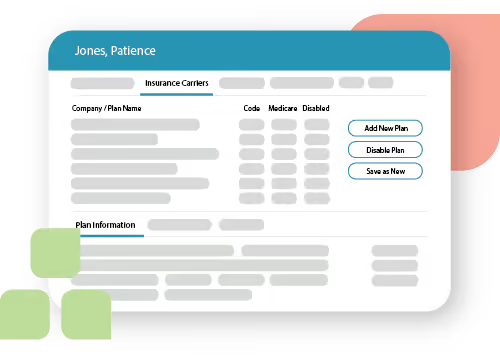
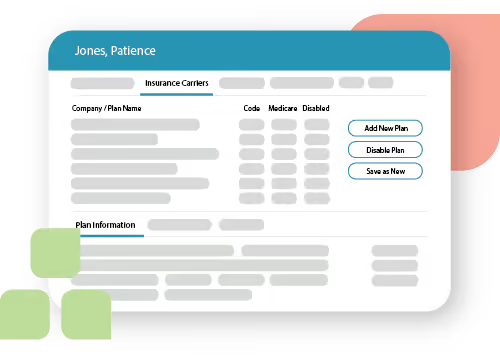
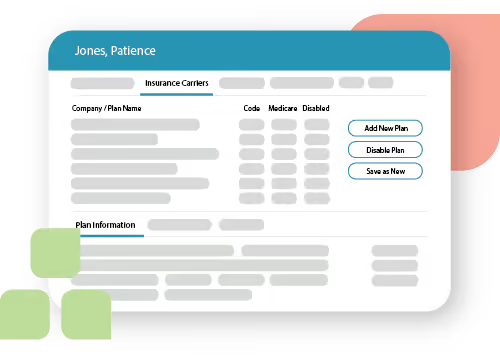
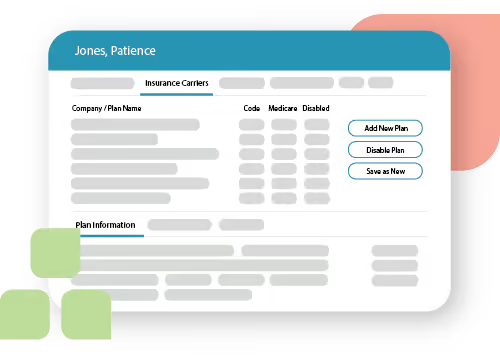
Master Your Schedules for
Seamless Operations
Easily manage assets for each aesthetic procedure for a well-coordinated, resource-efficient practice.
Optimize appointments by integrating assets, lab work and prescriptions directly into the schedule for a more comprehensive patient journey.
Streamline practice workflows. Coordinate all necessary elements within the calendar to reduce logistical complexities and improve efficiency.
Maximize assets, staff and other resources to minimize gaps in scheduling and improve overall productivity.
Add Precision to
Every Prescription
Select medications, check for interactions and transmit prescriptions securely to patients’ pharmacies with accuracy and precision.
Effortlessly access a wealth of patient information to inform practice decisions and tailor treatment plans to individual needs.
Ensure your patient’s safety and well-being with built-in drug interaction detection that vigilantly identifies potential risk.
Master Labs for
Aesthetic Precision
Propel your medical aesthetics practice into a new era of precision and efficiency. Our advanced platform seamlessly integrates lab functionalities so you can easily order tests, track results in real time and optimize treatment plans based on comprehensive insights. This integrated approach streamlines workflows as it elevates patient care by providing you with a complete diagnostic picture for every patient.
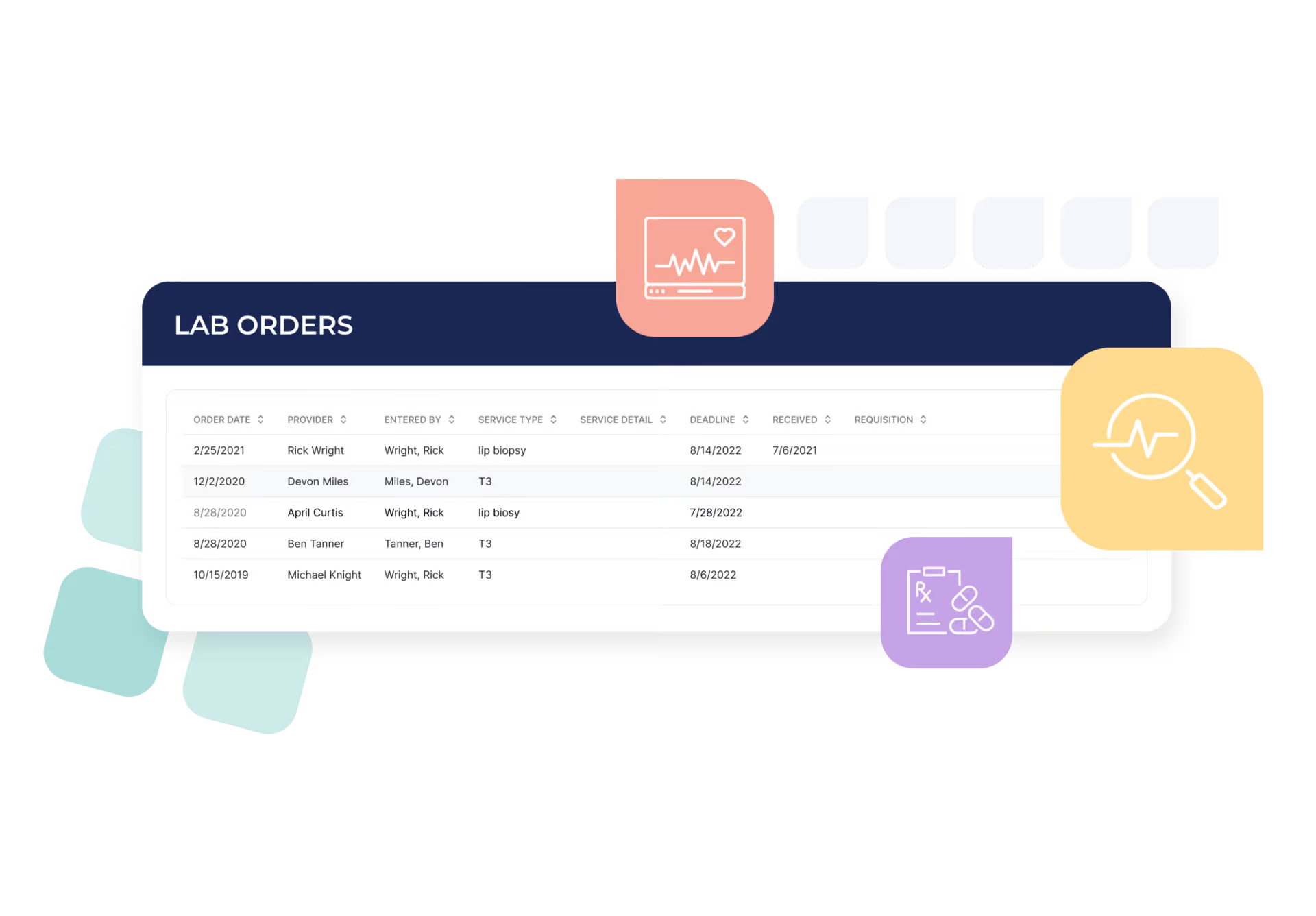
Ready to Learn More?
See PatientNow in action and get all of your questions answered by our experienced team.

