Medical Practice Scheduling Software
PatientNOW Scheduling is both easy to use and comprehensive. With the use of pre-defined appointment types, you can ensure that appointments are scheduled with the appropriate providers and staff in addition to blocking out rooms and equipment when needed.
PatientNOW’s Scheduling software is very intuitive. It synchronizes with MS Outlook and Smart Phones. All functions are available as buttons on the scheduling screen or the right click menu. There’s no need to spend days learning how to schedule; most users easily learn the system in a day or less.
PatientNOW scheduling includes many user-friendly features:
- Color-coding allows users to note appointments and daily schedules
- View schedules in variable time increments, defined by your preferences
- Appointments can be assigned default lengths to reduce scheduling inconsistencies
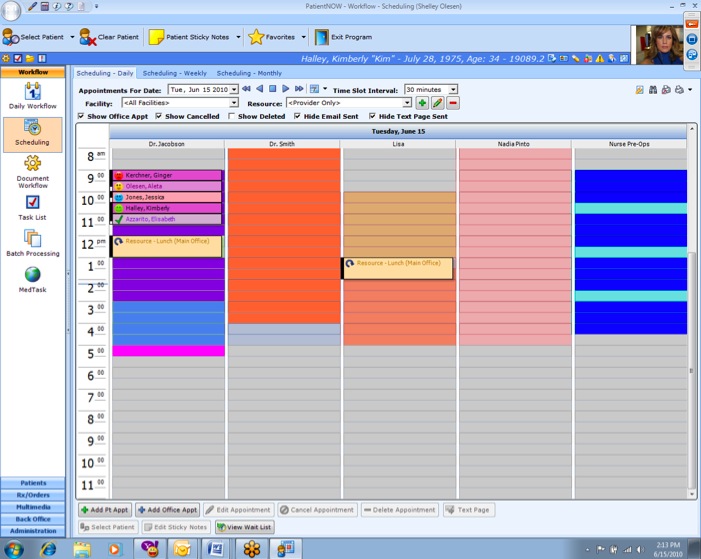
Appointment Flow
Check patients in and place them in the waiting room. Move them to any room and this will display in the Appoint Flow box. Every one in the office will know where each patient is and how long the patient has been there. Optimize your time and keep patients happy.
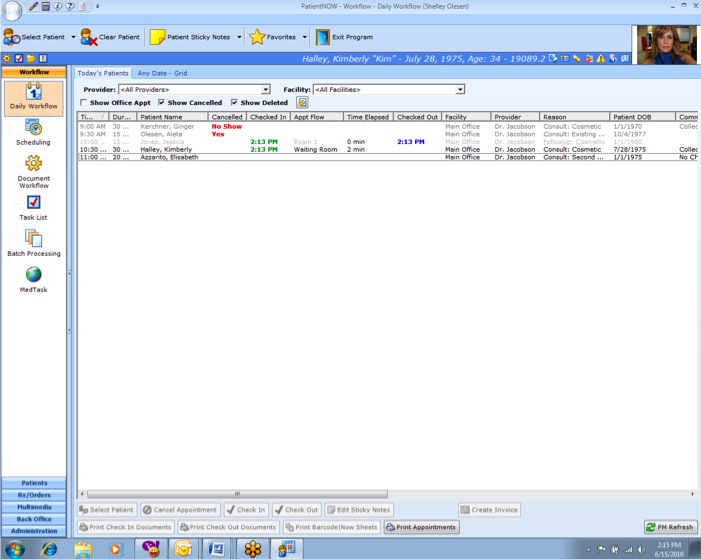
Patients for Today
- Checks patients in and out
- Tracks the patient’s movement through your office
- Collects co-payments
- Prints check-in documents
- Allow patients to sign documents electronically
- Show cancellations
Check-In Documents
PatientNOW provides professionally designed templates for your paper check-in documents. They will print with your logo, have the patient’s data already filled in the form, and be ready for the patients review at check-in.
A barcode is added to each document. After the patient signs the form, drop it into the scanner and it is automatically indexed into an electronic chart. This eliminates the possibility of misfiling important documents.
Sign Electronically
Using a signature pad or tablet PC, let the patient review and sign their forms electronically. Eliminate the need to print documents for signature and then scan back in; electronic signing is very easy. Patients are already familiar with the technology from signing at department stores, UPS deliveries, and credit card transactions—you will find they will easily adapt to your signature pad at your office.
Automated Appointment Reminders
Your patients will be given the option to receive appointment reminders via email or text message. No staff involvement is needed. You simply set a message for each appointment type and set a specific time (days before the appointment) for the reminder to be sent. Learn More About Our Appointment Reminder.